|
|
 发表于 2024-9-25 22:41:11
|
显示全部楼层
发表于 2024-9-25 22:41:11
|
显示全部楼层
- static void MyGroupTest136()
- {
- AcDbDatabase* pDbUse = acdbHostApplicationServices()->workingDatabase();
- AcDbDictionary* pNOD;
- Acad::ErrorStatus eStat;
- // 打开数据库的命名对象字典 (NamedObjects)
- eStat = pDbUse->getNamedObjectsDictionary(pNOD, AcDb::kForRead);
- if (eStat != Acad::eOk)
- return;
- AcDbObjectId idDict;
- eStat = pNOD->getAt(_T("ACAD_LAYOUT"), idDict);
- pNOD->close();
- if (eStat != Acad::eOk)
- return;
- AcDbDictionary* pDict;
- eStat = acdbOpenObject(pDict, idDict, AcDb::kForRead);
- if (eStat != Acad::eOk)
- return;
- AcDbObjectId idLyt;
- eStat = pDict->getAt(_T("Layout1"), idLyt);
- pDict->close();
- // 布局管理器
- AcApLayoutManager* pLayM = (AcApLayoutManager*)acdbHostApplicationServices()->layoutManager();
- // 设置当前布局
- pLayM->setCurrentLayout(_T("Layout1"));
- AcDbLayout* pLyt;
- if (acdbOpenObject(pLyt, idLyt, AcDb::kForRead) != Acad::eOk)
- return;
- AcDbObjectId idBtr = pLyt->getBlockTableRecordId();
- pLyt->close();
- AddViewPort(idBtr, AcGePoint3d(2, 5, 0), AcGeVector3d(0, 0, 1));
- AddViewPort(idBtr, AcGePoint3d(5, 5, 0), AcGeVector3d(-1, -1, 1));
- AddViewPort(idBtr, AcGePoint3d(8, 5, 0), AcGeVector3d(1, 1, 1));
- }
- // 添加视口
- static void AddViewPort(AcDbObjectId idToBtr, AcGePoint3d centerPoint, AcGeVector3d vecVPoint)
- {
- AcDbDatabase* pDb = acdbHostApplicationServices()->workingDatabase();
- AcDbViewport* pVp = new AcDbViewport;
- // 将新视口附加到图纸空间
- AcDbBlockTableRecord* pBTR;
- if (acdbOpenObject(pBTR, idToBtr, AcDb::kForWrite) != Acad::eOk)
- {
- acutPrintf(_T("\n无法访问图纸空间."));
- delete pVp;
- return;
- }
- if (pBTR->appendAcDbEntity(pVp) != Acad::eOk)
- {
- acutPrintf(_T("\n无法将视口附加到图纸空间."));
- pBTR->close();
- delete pVp;
- return;
- }
- pBTR->close();
- pVp->setCenterPoint(centerPoint);
- // 设置查看方向
- pVp->setViewDirection(vecVPoint);
- // 假设目标点是WCS(0,0,0)
- AcGeMatrix3d ucsMatrix;
- getTrnsMatrix(ucsMatrix, vecVPoint, AcGePoint3d(0, 0, 0));
- // 在视口的x-y平面中获取一个矩形窗口,该平面表示绘图的范围
- AcGePoint2d maxExt, minExt;
- getUcsExts(maxExt, minExt, ucsMatrix);
- // 这里2是视图的高度。 您可以将其更改为任何高度
- SetViewportExtents(pVp, maxExt, minExt, 2);
- pVp->setOn();
- pVp->close();
- }
- // 获取 WCS 到 UCS 转换矩阵
- static void getTrnsMatrix(AcGeMatrix3d& ucsMatrix, AcGeVector3d ViewDirection, AcGePoint3d origin)
- {
- AcGePlane XYPlane(origin, ViewDirection);
- ucsMatrix.setToWorldToPlane(XYPlane);
- }
|
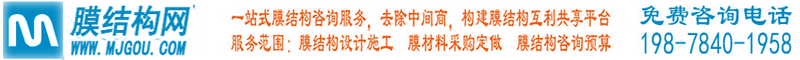
|