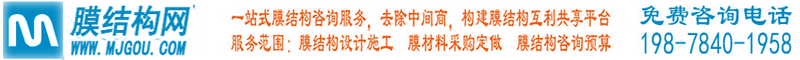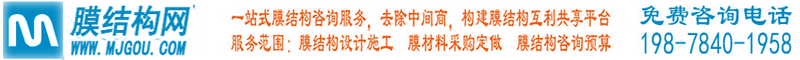|
|
[code]AcDbViewportTable *pTable;
acdbHostApplicationServices()->workingDatabase()->getViewportTable(
pTable,
AcDb::kForRead));
AcDbViewportTableRecord *pRecord;
pTable->getAt("*ACTIVE", pRecord, AcDb::kForWrite);
AcGeVector3d direction(1, 1, 1);
pRecord->setViewDirection(direction);
pRecord->close();
pTable->close();
Solution
When using ARXDBG to check the result of your code, the viewdir is changed for the active viewport table record. Note that viewdir system variable is not changed and the actual view does not change, either.
What you can do is to set up a AcDbViewTableRecord object, then use acedSetCurrentView() to set the current view according to the object's settings.
The following code mimics what the VPOINT command does:
static void simulateVpointCmd()
{
AcDbViewportTableRecordPointer pRecord(
acedActiveViewportId(),AcDb::kForWrite );
Acad::ErrorStatus es = pRecord.openStatus();
assert(es == Acad::eOk);
pRecord->setViewDirection(AcGeVector3d(1,1,1));
AcDbViewTableRecord vtr;
vtr.setBackClipDistance(pRecord->backClipDistance());
vtr.setBackClipEnabled(pRecord->backClipEnabled());
vtr.setElevation(pRecord->elevation());
vtr.setFrontClipAtEye(pRecord->frontClipAtEye());
vtr.setFrontClipDistance(pRecord->frontClipDistance());
vtr.setLensLength(pRecord->lensLength());
vtr.setPerspectiveEnabled(pRecord->perspectiveEnabled());
vtr.setRenderMode(pRecord->renderMode());
vtr.setTarget(pRecord->target());
vtr.setUcs(pRecord->ucsName());
vtr.setViewDirection(pRecord->viewDirection());
// viewtwist in vpoint is always 0
// if you set it correctly, you can't get a result
// that is similar to vpoint's
vtr.setViewTwist(pRecord->viewTwist());
vtr.setCenterPoint(pRecord->centerPoint());
vtr.setHeight(pRecord->height());
vtr.setWidth(pRecord->width());
acedSetCurrentView(&vtr, NULL);
// this is tweaking it to make it look like the result of vpoint cmd
acedCommand(RTSTR, L"zoom", RTSTR, L"extents", RTNONE);
}[/code] |
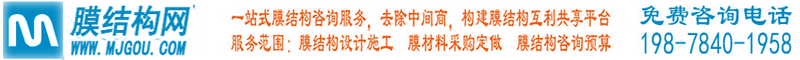
|