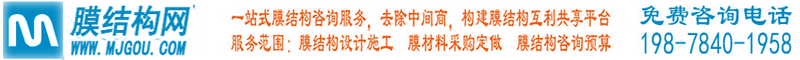TA的每日心情 | 开心
昨天 06:36 |
|---|
签到天数: 15 天 [LV.4]偶尔看看III
管理员
- 积分
- 1308

|
orcale入门命令
一 基本命令:
0、sqlplus sys/你的sys密码@orcl as sysdba
1. spool命令用于在sqlplus中录屏
spool c:\1.txt 自动创建1.txt,录屏
spool c:\1.txt append
追加到1.txt中
2. conn system/orcl 切换用户的连接
3. -- 注释的意思
4. exit退出
5. 清屏:host cls;
6. 修改密码:
//修改system用户的密码是system
alter user system identified by system;
alter user identified by 都是关键字。
当忘记密码时,可以采用
sqlplus sys/aaa as sysdba;--以数据库管理员的身份登录. 如果在本机登录
密码可以随意输入。
7. 修改sql语句:
(1)通过c命令
c/alert/alter (错语句/对语句)
>/ ----/运行上一个命令
用户已修改
(2)修改通过ed修改---专业的修改方式
>ed
弹出记事本来修改
8. 解锁: hr是用户名
alter user hr account unlock;
9. show all 显示所有的命令
10. distinct是重复行取一个---重要
11. set timing on; 设置执行的时间
12. set timing off;取消执行的时间
13. set feedback off;取消当执行的时候显示已选择多少行。
14. set feedback on; 显示当执行的时候显示已选择多少行。
15. set heading off;取消字段的头信息
16. set heading on;显示字段的头信息
17. set trimout on;
18. set trimout off;
二 查询表:
1. select * from tabs;查询系统表
2. select table采用name from user采用tables; 当前用户下面的表名
3. desc 表名 查询表的结构
4. set linesize 120 设置行的高度
5. col 名称 for 9999字符 ---设置栈位的长度
--- col sal for 9999(栈位的长度)
6.set pagesize 长度 默认的是14
7.set pagesize 0 代表当前显示没有限制,禁止分页
8. show all 查看oracle的一些默认的配置
9. select * from tab 查询所有的表
10. select ename,job from emp;选择指定的行
11. select sal*12 from emp; 运算符的运算
12. select sal*12+nvl(comm,0) from emp;把null用0替代
13. 过滤条件
-where子句的使用,加上过滤的条件, 紧跟着from 表名之后
SQL> --where语法 select* |{distinct|express|clomn} from 表名 where 过滤条件
select * from emp where deptno=20;
select empno from emp where depton=20
select * from emp where job='CLERK';
select * from emp where hiredate='17-12月-80'
14.比较运算符 > < ==
select * from emp where sal >1000;
select * from emp where sal >=3000;
select * from emp where sal<=3000;
select * from emp where sal <>3000;
select * from emp where sal !=3000;
select * from emp where sal between 1600 and 300;
select * from emp where job in('SALESMAN','MMANAGER');
select * from emp where sal in(1600,3000);
select * from emp where sal=1600 or sal=3000;
15.模糊查询
select * from emp where ename like '%SN%';
select * from emp where ename like 'SM%';
select * from emp where ename like '%SM';
SQL> --在orcal中 % 采用是有多个含义的 % 0-多个字符 - 一个字符
SQL> --字段内容 % 采用 没有任何含义 结合\ escape来实现
select * from jobs where job采用id like 'IT\采用%' escape '\' ;
select * from emp where comm is not null;
select * from emp where sal>1600 and job='MANAGER';
select * from emp where sal>1600 or job='MANAGER';
select * from emp where job in('MANAGER','SALESMAN')
select * from emp where job not in('MANAGER','SALESMAN')
16.排序
select * from emp order by sal;
select * from emp order by sal desc;
select * from emp order by comm;
select * from emp order by comm desc;
select * from emp order by nvl(comm,0) desc;
select * from emp order by hiredate;
SQL> --按别名排序
SQL> select sal*12+nvl(comm,0) from emp order by sal*12+nvl(comm,0);
select sal*12+nvl(comm,0) as salary from emp order by salary;
SQL> --多个列排序
SQL> select * from emp order by deptno,sal;
17.有时候在查出来的格式不好看的话,可以调整一下,有时候col value for 9999改变不了,所以要用以下的sql语句:
SQL> set linesize 120
SQL> col value for a20
SQL> col parameter for a40
注意:SQL 语言大小写不敏感。
SQL 可以写在一行或者多行
关键字不能被缩写也不能分行
各子句一般要分行写。
使用缩进提高语句的可读性。
|
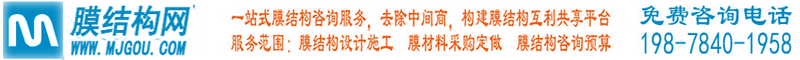
|